(This post may contain affiliate links. I will earn a commission at no extra cost to you.)
The Garrett carrot aka the Garrett propointer AT is the most popular pinpointer on the market.
The Garrett carrot has scraping plastic blade to help move the dirt out of the way. But this does not mean that you can use it as a digging tool.
Don’t forget that the pinpointer is made out of plastic and can’t be handled with force.
It has a ruler molded into its exterior so that you can measure the depth of the buried metal.
You can measure the depth in inches or in centimeters.
Frankly, I think this ruler is useless. Because I do not care how deep the target is. I will just recover it and put it in my pouch.
Table of Contents
The battery
The Garrett propointer AT is powered, like most of the pinpointers on the market, by a 9 Volts battery.
When it is low, you will get a low battery alarm, which is an annoying dual tone audio signal.
This means it is time to replace the batteries. Do not forget to bring a spare battery with you anytime you go hunting.
To replace it, rotate the battery cover counterclockwise. Remove the old one and place the new 9 V battery. Match the terminals with corresponding openings in the compartments.
The Garrett carrot is waterproof and submersible up to 10 feet. This way you can use it for scuba diving or snorkeling.
You can use it in creeks or in the mud. And after that, you can simply wash it with water and soap (do not use abrasive chemicals). But…
You have to make sure that the O-ring of the battery cover is clear of sand before you close it.
You should also, lubricate it with silicone grease from time to time. This way, you will keep the pinpointer waterproof.
Depending on the battery type and usage, it can hold up to 16 hours if it is carbon, 30 hours if it is alkaline and 8 hours for rechargeable batteries.
It is recommended to turn it OFF between uses.
If you are not going to use the pinpointer for a long time (more than one month), it is recommended to remove the batteries.
If your metal detector emitted an audio signal and you want to find the exact location of the buried metal, turn the pinpointer ON. Then…
Poke it the ground. If you detect something, it will vibrate and emit an audio signal.
The magnitude of the vibration and the frequency of beeps will increase the closer you get to the target.
Tuning
The sole use of a pinpointer, as its name indicates, is to find exactly where the buried metal object is.
That is why its detection range is limited. If you get an audio response, you will know the target is a few inches away (depending on its size).
You can shrink this range by tuning the pinpointer: grab a piece of metal and move it back and forth in front of the detection tip.
And when you are satisfied with the range, press the button. The Garrett carrot will ignore anything beyond that range.
That is why you should keep the pinpointer away from any metal when you turn it ON.
Because if you do that. You will tune it accidentally and the detection range will be limited.
You can also retune the Garrett Propointer AT to work with highly mineralized soil or salt water or sand.
To do that, touch the soil by the tip of Garrett carrot and press the button until the false signals disappear.
The detection area of a pinpointer is not only in front of the detection tip. It is also around its lower part.
Do not lose your pinpointer anymore !
One of the problems that detectorists face is losing their pinpointers.
Because it has a small size, they can forget it on the ground or bury it when they fill the holes after recovering the metal object.
The Garrett propointer AT has many features to avoid that. One of them, which is clearly visible, its orange color.
This is where it got its name from, the Garrett carrot.
A color like orange or fluorescent green is a good choice because it is clearly visible.
This helps you distinguish easily the pinpointer from its environment especially if it is covered with mud.
It would be better if they added some High visibility scotch lite tape like safety vests.
Another thing that you can do to avoid losing the pinpointer is to use a lanyard.
It is not included in the box. You only get its attachment loop. But you can get one for dirt cheap.
With the Garrett propointer AT, you will get a holster that can be attached to any standard belt.
Use it to keep you pinpointer always close to you.
The holster has a metal snap that you can use to your advantage. Learn to put the Garrett carrot OFF only after you place it on the holster.
That way, it will emit a beep when it detects the snap and you will not forget it. This is a way to fail-safe or Poka-Yoke.
It also has a lost alarm. If the pinpointer is left without any activity for 5 minutes after being switched ON. It will emit an alarm for one hour. Then it will be turned OFF automatically.
It is fitted with a LED flashlight. It helps to look inside the holes especially in low light conditions like dusk.
like most the pinpointers, the Garrett carrot has no discrimination. This helps to locate buried metals in trashy soil.
The only pinpointer on the market, so far, that can discriminate nonferrous and ferrous metals is the Minelab Profind 35.
The Garrett propointer AT has another disadvantage: you have to use only one button to adjust the settings and…
To learn the meaning of many combinations of Beeps, vibration, and flashes to know at which mode you are at.
Settings
To switch ON the pinpointer, press and release the power button. You will hear two beeps and the LED flashlight will be turned ON (and remains like that).
To turn it OFF, press and hold the same button for A half a second. You will hear a single beep or a vibration if you are in the silent mode.
The Garrett carrot has six modes to choose from. They are the possible combination of three sensitivity levels and two audio modes.
There is the low, medium and high sensitivity. And for the audio modes, there is audio + vibration and vibration only (silent mode).
If you don’t want to annoy bystanders or if you are hunting with a group and you want to avoid interference from the pinpointers of your mates, chose the silent mode.
If you want to transfer the audio signals to your headphones, use the Garrett propointer At Z-lynk.
To adjust the settings, press and hold the power button for two seconds. You will get a beep followed by a dual tone beep and flash.
If the pinpointer is already set to silent mode, you will get vibrations instead of audio signals.
Now you have to keep pressing the button until you reach the desired settings. If you hear one beep, this means that the sensitivity is low and the audio is ON.
If you hear two beeps, the sensitivity is medium and the audio is turned ON, which is the default mode. And so on…
This table summarizes the six settings that you can choose from.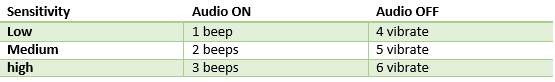
To exit the adjusting mode, you can either wait for 5 seconds or press and hold the button for 2 seconds.
You will hear dual tone beep or two vibrations if you are in silent mode. Then you can go back and use your pinpointer.
Of course, it can still detect even in the adjustment mode. But, you better keep it away from any metal because you may tune it accidently.
The settings will be saved even if you turn OFF the Garrett carrot.
It is always recommended to keep the sensitivity low to avoid false signals in trashy soils.
Conclusion
The Garrett Carrot or the Propointer AT, whatever you want to call it, is a popular pinpointer that has many interesting features. You should definitely check it out.
